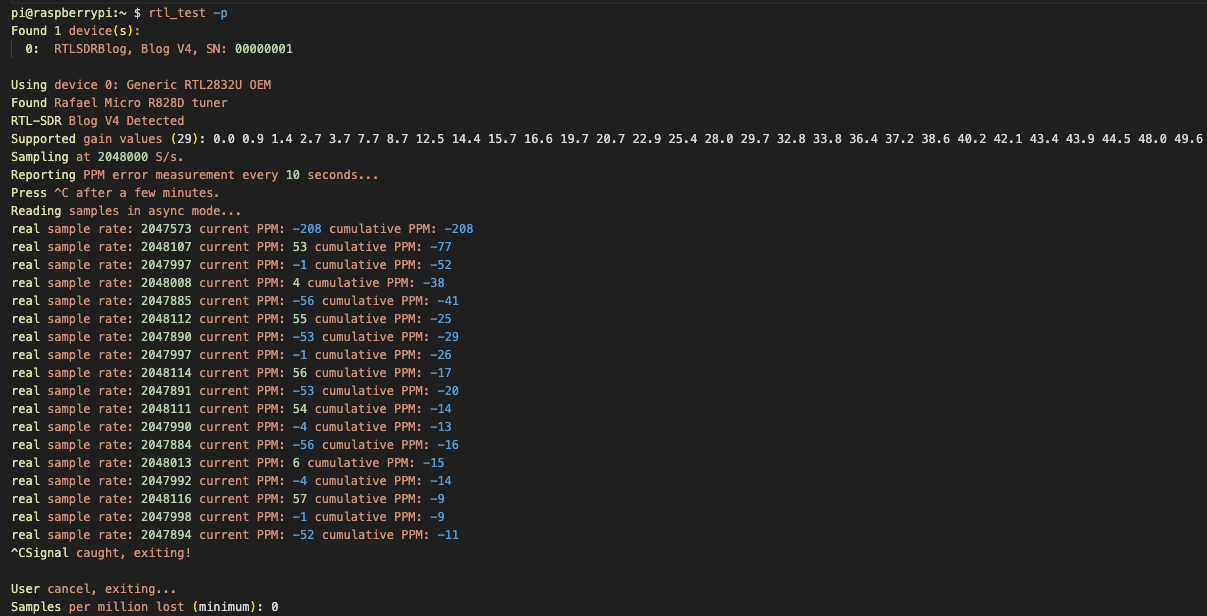RTL-SDR V4 and a Pi3
Testing an RTL-SDR BLOG V4 with a Rasberry PI 3 B+
I recently wrote about a failed attempt to use the RTL-SDL on a Pi Model B. I have been using the SDR without issue on the laptop with GQRX aslo, so we know the SDR works :D.
I’m going to try again with a Raspberry PI 3, B+, R1.3 and see if that fares any better.
Raspberry configuration customisations
Before getting started, I made a few updates to the system config to not bother with the Desktop and other things I won’t be using for now. These are optional and I’m sure it’s fine to skip, just my preference.
Raspi-Config
Start with sudo raspi-config, I changed these sections:
- 1.S5.B1, Boot: selected Console, text console requiring login (no desktop)
- 2.D4, Composite Video: disabled composite video
- 3, interface options. Disabled each of
- I2, RPi connect
- I3, VNC
- I4, SPI
- I5, I2C
- I6, Serial
- I7, 1-Wire
- I8, Remote GPIO
RTL-SDR Driver Install
For this pi, I followed nearly the exact same RTL-SDR Driver install steps as I did for the Pi Model B. There may be a bit more commentary there if you want to look. I’m not going to repeat all that, just rip through the steps, capture output and note any differences I go with.
I did get distracted by the fact that the OS I had on the card for this Pi was based on Debian GNU/Linux "Stretch"(2017), and since then have been multiple newer versions called Buster(2019), Bullseye(2021) and now Bookworm(2023). I had a few isssues getting the dependancies on the much older Stretch/9.4 OS and so decided to just upgrade (to Bookworm/12.7).
Back to Driver installs, this is essentially the same as what we did for the Pi Model B, I will call out any variation and again include output in an appendix.
Cleaning out any old drivers
Same as for the Pi B approach, nothing to do for me there after dealing with the upgrade.
Getting Driver build pre-requisites
Run the build dependancies install the same as before with the Pi B
1
sudo apt-get install libusb-1.0-0-dev git cmake pkg-config
Grabbing the code and preparing it for build
Same as before with the Pi B
1
2
3
4
5
6
mkdir ~/devel; cd ~/devel
git clone https://github.com/rtlsdrblog/rtl-sdr-blog
cd rtl-sdr-blog
mkdir build
cd build
cmake ../ -DINSTALL_UDEV_RULES=ON
…well, apart from putting it all in a new devel folder.
Build was the same.
Same as before with the Pi B, just run make.
Install of the built driver, rules and dynamic linker
Were all same again as before with the Pi B
1
2
3
sudo make install
sudo cp ../rtl-sdr.rules /etc/udev/rules.d/
sudo ldconfig
Blacklisting DVB-T/TV Drivers
Also same
1
echo 'blacklist dvb_usb_rtl28xxu' | sudo tee --append /etc/modprobe.d/blacklist-dvb_usb_rtl28xxu.conf blacklist dvb_usb_rtl28xxu
Reboot Time!
1
sudo shutdown -r now
Quick Test
I’m going to run a test now before doing anything else. I wanted to open multiple terminals and follow the logs in case of any issues with something like:
1
tail -f /var/log/syslog ; tail -f /var/log/daemon.log ; tail -f /var/log/kern.log
Alas in Debian GNU/Linux 12 they have all moved.
Monitoring the Pi
That simplifies things, we can use journalctl with a follow option:
1
journalctl -f
In a second terminal we can watch the kernel ring buffer output:
1
dmesg -w
Now it’s just a matter of attaching the RTL.
Ok, it’s still running, output from above see Appendix F
There were a few rtl_* programs I found previously, so going to have a quick look at those again.
rtl_test
The first was from reading some discussion on flightaware, thanks to ‘tjowen’ and others for this discussion.
If you run it with no options, it lets you know this:
Info: This tool will continuously read from the device, and report if samples get lost. If you observe no further output, everything is fine.
So again I ran rtl_test -p (just because I have a baseline/expectation for that), and immediately things are looking at little better. Whereas with Pi Model B we immediately saw “lost bytes” and little else…:
1
2
3
...
Reading samples in async mode...
lost at least 20 bytes
…this time i’m seeing a different kind of output:
1
2
3
4
5
6
7
8
9
10
11
12
13
14
15
16
17
18
19
20
21
22
23
24
25
26
27
28
29
30
31
32
33
34
pi@raspberrypi:~ $ rtl_test -p
Found 1 device(s):
0: RTLSDRBlog, Blog V4, SN: 00000001
Using device 0: Generic RTL2832U OEM
Found Rafael Micro R828D tuner
RTL-SDR Blog V4 Detected
Supported gain values (29): 0.0 0.9 1.4 2.7 3.7 7.7 8.7 12.5 14.4 15.7 16.6 19.7 20.7 22.9 25.4 28.0 29.7 32.8 33.8 36.4 37.2 38.6 40.2 42.1 43.4 43.9 44.5 48.0 49.6
Sampling at 2048000 S/s.
Reporting PPM error measurement every 10 seconds...
Press ^C after a few minutes.
Reading samples in async mode...
real sample rate: 2047573 current PPM: -208 cumulative PPM: -208
real sample rate: 2048107 current PPM: 53 cumulative PPM: -77
real sample rate: 2047997 current PPM: -1 cumulative PPM: -52
real sample rate: 2048008 current PPM: 4 cumulative PPM: -38
real sample rate: 2047885 current PPM: -56 cumulative PPM: -41
real sample rate: 2048112 current PPM: 55 cumulative PPM: -25
real sample rate: 2047890 current PPM: -53 cumulative PPM: -29
real sample rate: 2047997 current PPM: -1 cumulative PPM: -26
real sample rate: 2048114 current PPM: 56 cumulative PPM: -17
real sample rate: 2047891 current PPM: -53 cumulative PPM: -20
real sample rate: 2048111 current PPM: 54 cumulative PPM: -14
real sample rate: 2047990 current PPM: -4 cumulative PPM: -13
real sample rate: 2047884 current PPM: -56 cumulative PPM: -16
real sample rate: 2048013 current PPM: 6 cumulative PPM: -15
real sample rate: 2047992 current PPM: -4 cumulative PPM: -14
real sample rate: 2048116 current PPM: 57 cumulative PPM: -9
real sample rate: 2047998 current PPM: -1 cumulative PPM: -9
real sample rate: 2047894 current PPM: -52 cumulative PPM: -11
^CSignal caught, exiting!
User cancel, exiting...
Samples per million lost (minimum): 0
How exciting!
rtl_power
With that popped into the “Success!” bucket, on to another check that caused problems for me previously with the Model B. That was trying to use rtl_power courtesy of this post on Charlie’s Labs around getting started with the rtl-sdr.
This tool is “a simple FFT logger”:
1
2
3
4
5
6
7
8
9
10
11
12
13
14
15
16
17
18
pi@raspberrypi:~ $ rtl_power -h
rtl_power, a simple FFT logger for RTL2832 based DVB-T receivers
Use: rtl_power -f freq_range [-options] [filename]
-f lower:upper:bin_size [Hz]
(bin size is a maximum, smaller more convenient bins
will be used. valid range 1Hz - 2.8MHz)
[-i integration_interval (default: 10 seconds)]
(buggy if a full sweep takes longer than the interval)
[-1 enables single-shot mode (default: off)]
[-e exit_timer (default: off/0)]
[-d device_index (default: 0)]
[-g tuner_gain (default: automatic)]
[-p ppm_error (default: 0)]
[-T enable bias-T on GPIO PIN 0 (works for rtl-sdr.com v3/v4 dongles)]
filename (a '-' dumps samples to stdout)
(omitting the filename also uses stdout)
...
and there is further discussion of it on the rtl-sdr blog including applicability in
Running a quick scan of the FM Broadcast channels per Charlies Labs:
1
rtl_power -f 95M:105M:100k -i 10 -1 > fmscan.csv
![]() There is output from that command, but more reading will be needed to know what to do with it so plenty more to explore! I did briefly grab one of their scripts called
There is output from that command, but more reading will be needed to know what to do with it so plenty more to explore! I did briefly grab one of their scripts called heatmap.py, but the output image(right) was not ideal, tweaking required…
Cutting down on power use of the PI
I kind of considered this would be a pre-requisite, but things are going good. I will go ahead anyway with HDMI and Wireless disable in the hope that it will help the RF quality on the RTL-SDR, at least it shouldn’t hurt.
I have already updated the raspberry to turn off things I know I wont’ use per above
Boot config controlled changes
As discussed for the Pi B, these notes on reducing power use (2021) were on of the main inspirations.
Looking through /boot/config.txt which was there for the “Stretch” version of Debian, it has been moved to /boot/firmware/config.txt in the “Bookwork” OS version,, and appears to have a lot less in it.
This in turn references to /boot/firmware/overlays/README (moved from /boot/overlays/README in “Stretch”). Lucky I had a look at that, it refers to what appear to be newer overlay options for the RPI 3, so i updated a few as follows:
1
2
3
4
5
6
7
8
9
10
11
12
# lines updated, ei2081-custom
camera_auto_detect=0
display_auto_detect=0
# Broadcom VideoCore 4 contains a OpenGL ES 2.0-compatible 3D engine called V3D, and a highly configurable display output pipeline that supports HDMI, DSI, DPI, and Composite TV output.
#dtoverlay=vc4-kms-v3d
#max_framebuffers=2
# ei2081-custom commented above two lines
# ei2081-custom lines added after [all]
dtoverlay=disable-wifi
dtoverlay=disable-bt
I applied those with the “pico” editor: pi@raspberrypi:~ $ sudo pico /boot/config.txt
Cli controlled changes
I had a note to disable HDMI with tvservice -o (which worked for Stretch) but it’s not there in this OS. Neither is rpi-hdmi. I did find somewhere mention of sudo dtparam hdmi=off which doesnt’ appear to do anything. Other tools like cec-client and ddcutil were also mentioned but I didn’t get far with those.
A suggestion to use vcgencmd display_power 0 does the trick though. And immediately. When I use it my display/screen reports the same message as when i unplug the HDMI cable. The source post also highlights that we can use parameter 1 to turn it back on.
Be aware, if you turn off HDMI, you have limited options for recovering from errors if the Pi stops responding to your network, remote
sshrequests, etc. I encountered such a problem and was able to sort it out by editing OS config on the card from a linux machine - but that may not be for everyone!
Summary
So now we appear to have a good driver install and should be all set to get into some more insteresting things with the RTL SDR Blog V4 and the Raspberry Pi 3. To be continued…
Appendices
Appendix A. Build prereqs install output
1
2
3
4
5
6
7
8
9
pi@raspberrypi:/boot/firmware/overlays $ sudo apt-get install libusb-1.0-0-dev git cmake pkg-config
Reading package lists... Done
Building dependency tree... Done
Reading state information... Done
libusb-1.0-0-dev is already the newest version (2:1.0.26-1).
git is already the newest version (1:2.39.2-1.1).
cmake is already the newest version (3.25.1-1).
pkg-config is already the newest version (1.8.1-1).
0 upgraded, 0 newly installed, 0 to remove and 0 not upgraded.
Appendix B. Build config prep output
1
2
3
4
5
6
7
8
9
10
11
12
13
14
15
16
17
18
19
20
21
22
23
24
25
26
27
28
29
30
31
32
33
pi@raspberrypi:~/devel $
cd rtl-sdr-blog
mkdir build
cd build
cmake ../ -DINSTALL_UDEV_RULES=ON
-- The C compiler identification is GNU 12.2.0
-- Detecting C compiler ABI info
-- Detecting C compiler ABI info - done
-- Check for working C compiler: /usr/bin/cc - skipped
-- Detecting C compile features
-- Detecting C compile features - done
-- Build type not specified: defaulting to release.
-- Extracting version information from git describe...
-- Performing Test CMAKE_HAVE_LIBC_PTHREAD
-- Performing Test CMAKE_HAVE_LIBC_PTHREAD - Success
-- Found Threads: TRUE
-- Found PkgConfig: /usr/bin/pkg-config (found version "1.8.1")
-- Checking for module 'libusb-1.0'
-- Found libusb-1.0, version 1.0.26
-- Building with kernel driver detaching disabled, use -DDETACH_KERNEL_DRIVER=ON to enable
-- Building with usbfs zero-copy support disabled, use -DENABLE_ZEROCOPY=ON to enable
-- Performing Test COMPILER_HAS_HIDDEN_VISIBILITY
-- Performing Test COMPILER_HAS_HIDDEN_VISIBILITY - Success
-- Performing Test COMPILER_HAS_HIDDEN_INLINE_VISIBILITY
-- Performing Test COMPILER_HAS_HIDDEN_INLINE_VISIBILITY - Failed
-- Performing Test COMPILER_HAS_DEPRECATED_ATTR
-- Performing Test COMPILER_HAS_DEPRECATED_ATTR - Success
-- Building for version: 0.6.0-128-g240b / 0.6git
-- Using install prefix: /usr/local
-- Configuring done
-- Generating done
-- Build files have been written to: /home/pi/devel/rtl-sdr-blog/build
Appendix C. Build make output
1
2
3
4
5
6
7
8
9
10
11
12
13
14
15
16
17
18
19
20
21
22
23
24
25
26
27
28
29
30
31
32
33
34
35
36
37
38
39
40
41
42
43
44
pi@raspberrypi:~/devel/rtl-sdr-blog/build $ make
[ 3%] Building C object src/CMakeFiles/rtlsdr.dir/librtlsdr.c.o
[ 6%] Building C object src/CMakeFiles/rtlsdr.dir/tuner_e4k.c.o
[ 9%] Building C object src/CMakeFiles/rtlsdr.dir/tuner_fc0012.c.o
[ 12%] Building C object src/CMakeFiles/rtlsdr.dir/tuner_fc0013.c.o
[ 15%] Building C object src/CMakeFiles/rtlsdr.dir/tuner_fc2580.c.o
[ 18%] Building C object src/CMakeFiles/rtlsdr.dir/tuner_r82xx.c.o
[ 21%] Linking C shared library librtlsdr.so
[ 21%] Built target rtlsdr
[ 25%] Building C object src/CMakeFiles/rtlsdr_static.dir/librtlsdr.c.o
[ 28%] Building C object src/CMakeFiles/rtlsdr_static.dir/tuner_e4k.c.o
[ 31%] Building C object src/CMakeFiles/rtlsdr_static.dir/tuner_fc0012.c.o
[ 34%] Building C object src/CMakeFiles/rtlsdr_static.dir/tuner_fc0013.c.o
[ 37%] Building C object src/CMakeFiles/rtlsdr_static.dir/tuner_fc2580.c.o
[ 40%] Building C object src/CMakeFiles/rtlsdr_static.dir/tuner_r82xx.c.o
[ 43%] Linking C static library librtlsdr.a
[ 43%] Built target rtlsdr_static
[ 46%] Building C object src/CMakeFiles/convenience_static.dir/convenience/convenience.c.o
[ 50%] Linking C static library libconvenience_static.a
[ 50%] Built target convenience_static
[ 53%] Building C object src/CMakeFiles/rtl_sdr.dir/rtl_sdr.c.o
[ 56%] Linking C executable rtl_sdr
[ 56%] Built target rtl_sdr
[ 59%] Building C object src/CMakeFiles/rtl_tcp.dir/rtl_tcp.c.o
[ 62%] Linking C executable rtl_tcp
[ 62%] Built target rtl_tcp
[ 65%] Building C object src/CMakeFiles/rtl_test.dir/rtl_test.c.o
[ 68%] Linking C executable rtl_test
[ 68%] Built target rtl_test
[ 71%] Building C object src/CMakeFiles/rtl_fm.dir/rtl_fm.c.o
[ 75%] Linking C executable rtl_fm
[ 75%] Built target rtl_fm
[ 78%] Building C object src/CMakeFiles/rtl_eeprom.dir/rtl_eeprom.c.o
[ 81%] Linking C executable rtl_eeprom
[ 81%] Built target rtl_eeprom
[ 84%] Building C object src/CMakeFiles/rtl_adsb.dir/rtl_adsb.c.o
[ 87%] Linking C executable rtl_adsb
[ 87%] Built target rtl_adsb
[ 90%] Building C object src/CMakeFiles/rtl_power.dir/rtl_power.c.o
[ 93%] Linking C executable rtl_power
[ 93%] Built target rtl_power
[ 96%] Building C object src/CMakeFiles/rtl_biast.dir/rtl_biast.c.o
[100%] Linking C executable rtl_biast
[100%] Built target rtl_biast
Appendix D. Install Output
1
2
3
4
5
6
7
8
9
10
11
12
13
14
15
16
17
18
19
20
21
22
23
24
25
26
27
28
29
30
31
32
33
34
35
36
37
38
39
40
41
42
43
44
45
pi@raspberrypi:~/devel/rtl-sdr-blog/build $ sudo make install
[ 21%] Built target rtlsdr
[ 43%] Built target rtlsdr_static
[ 50%] Built target convenience_static
[ 56%] Built target rtl_sdr
[ 62%] Built target rtl_tcp
[ 68%] Built target rtl_test
[ 75%] Built target rtl_fm
[ 81%] Built target rtl_eeprom
[ 87%] Built target rtl_adsb
[ 93%] Built target rtl_power
[100%] Built target rtl_biast
Install the project...
-- Install configuration: "Release"
-- Installing: /etc/udev/rules.d/rtl-sdr.rules
-- Installing: /usr/local/include/rtl-sdr.h
-- Installing: /usr/local/include/rtl-sdr_export.h
-- Installing: /usr/local/lib/pkgconfig/librtlsdr.pc
-- Installing: /usr/local/lib/cmake/rtlsdr/rtlsdrTargets.cmake
-- Installing: /usr/local/lib/cmake/rtlsdr/rtlsdrTargets-release.cmake
-- Installing: /usr/local/lib/cmake/rtlsdr/rtlsdrConfig.cmake
-- Installing: /usr/local/lib/cmake/rtlsdr/rtlsdrConfigVersion.cmake
-- Installing: /usr/local/lib/librtlsdr.so.0.6git
-- Installing: /usr/local/lib/librtlsdr.so.0
-- Installing: /usr/local/lib/librtlsdr.so
-- Installing: /usr/local/lib/librtlsdr.a
-- Installing: /usr/local/bin/rtl_sdr
-- Set runtime path of "/usr/local/bin/rtl_sdr" to ""
-- Installing: /usr/local/bin/rtl_tcp
-- Set runtime path of "/usr/local/bin/rtl_tcp" to ""
-- Installing: /usr/local/bin/rtl_test
-- Set runtime path of "/usr/local/bin/rtl_test" to ""
-- Installing: /usr/local/bin/rtl_fm
-- Set runtime path of "/usr/local/bin/rtl_fm" to ""
-- Installing: /usr/local/bin/rtl_eeprom
-- Set runtime path of "/usr/local/bin/rtl_eeprom" to ""
-- Installing: /usr/local/bin/rtl_adsb
-- Set runtime path of "/usr/local/bin/rtl_adsb" to ""
-- Installing: /usr/local/bin/rtl_power
-- Set runtime path of "/usr/local/bin/rtl_power" to ""
-- Installing: /usr/local/bin/rtl_biast
-- Set runtime path of "/usr/local/bin/rtl_biast" to ""
pi@raspberrypi:~/devel/rtl-sdr-blog/build $ sudo cp ../rtl-sdr.rules /etc/udev/rules.d/
pi@raspberrypi:~/devel/rtl-sdr-blog/build $ sudo ldconfig
pi@raspberrypi:~/devel/rtl-sdr-blog/build $
Appendix E. Blacklist DVB-T
1
2
pi@raspberrypi:~/devel/rtl-sdr-blog/build $ echo 'blacklist dvb_usb_rtl28xxu' | sudo tee --append /etc/modprobe.d/blacklist-dvb_usb_rtl28xxu.conf blacklist dvb_usb_rtl28xxu
blacklist dvb_usb_rtl28xxu
Appendix F. Monitor output for Device Connect
From the log/journalctl:
1
2
3
4
5
6
7
8
9
10
11
Aug 31 12:50:53 raspberrypi kernel: usb 1-1.2: new high-speed USB device number 5 using dwc_otg
Aug 31 12:50:53 raspberrypi kernel: usb 1-1.2: New USB device found, idVendor=0bda, idProduct=2838, bcdDevice= 1.00
Aug 31 12:50:53 raspberrypi kernel: usb 1-1.2: New USB device strings: Mfr=1, Product=2, SerialNumber=3
Aug 31 12:50:53 raspberrypi kernel: usb 1-1.2: Product: Blog V4
Aug 31 12:50:53 raspberrypi kernel: usb 1-1.2: Manufacturer: RTLSDRBlog
Aug 31 12:50:53 raspberrypi kernel: usb 1-1.2: SerialNumber: 00000001
Aug 31 12:50:54 raspberrypi mtp-probe[878]: checking bus 1, device 5: "/sys/devices/platform/soc/3f980000.usb/usb1/1-1/1-1.2"
Aug 31 12:50:54 raspberrypi mtp-probe[878]: bus: 1, device: 5 was not an MTP device
Aug 31 12:50:54 raspberrypi mtp-probe[880]: checking bus 1, device 5: "/sys/devices/platform/soc/3f980000.usb/usb1/1-1/1-1.2"
Aug 31 12:50:54 raspberrypi mtp-probe[880]: bus: 1, device: 5 was not an MTP device
From kernel/dmesg
1
2
3
4
5
6
7
8
[ 673.821602] usb 1-1.2: new high-speed USB device number 5 using dwc_otg
[ 673.933737] usb 1-1.2: New USB device found, idVendor=0bda, idProduct=2838, bcdDevice= 1.00
[ 673.933778] usb 1-1.2: New USB device strings: Mfr=1, Product=2, SerialNumber=3
[ 673.933795] usb 1-1.2: Product: Blog V4
[ 673.933807] usb 1-1.2: Manufacturer: RTLSDRBlog
[ 673.933819] usb 1-1.2: SerialNumber: 00000001